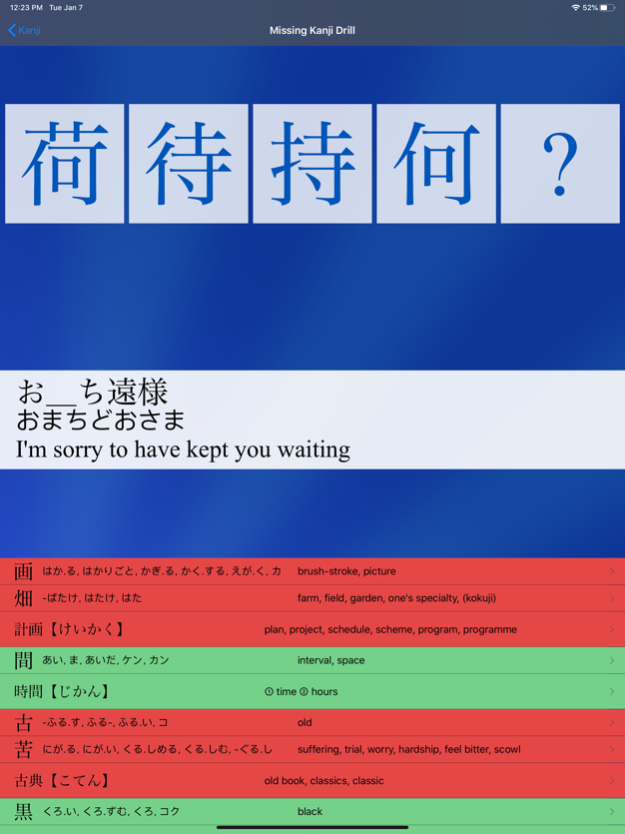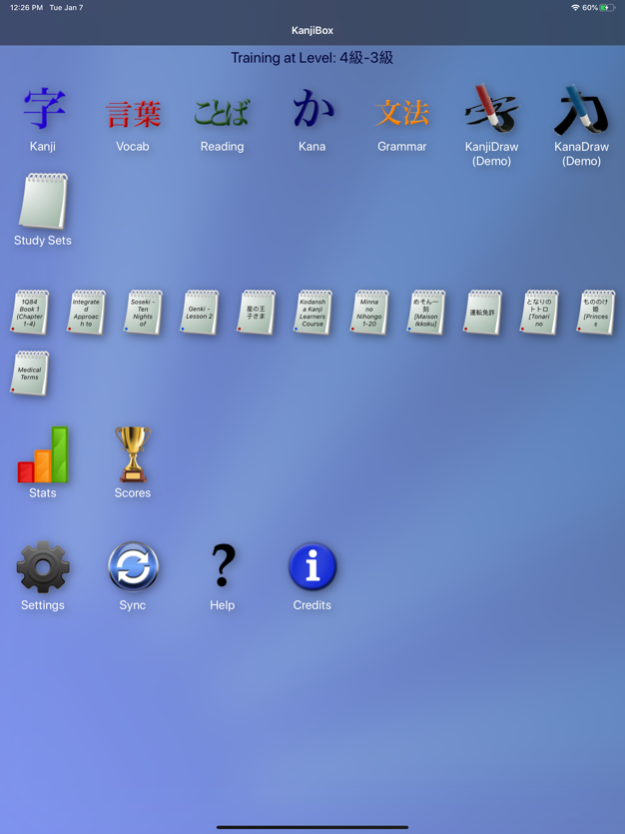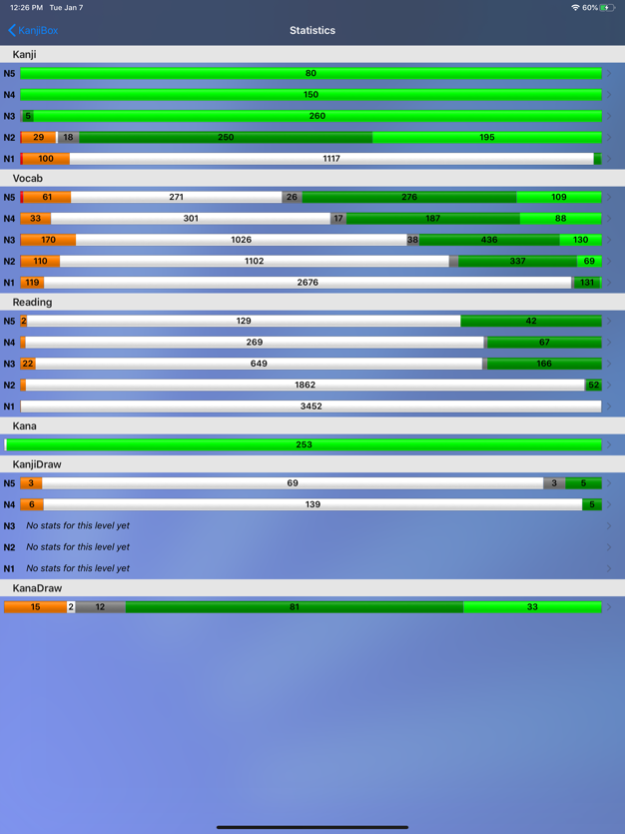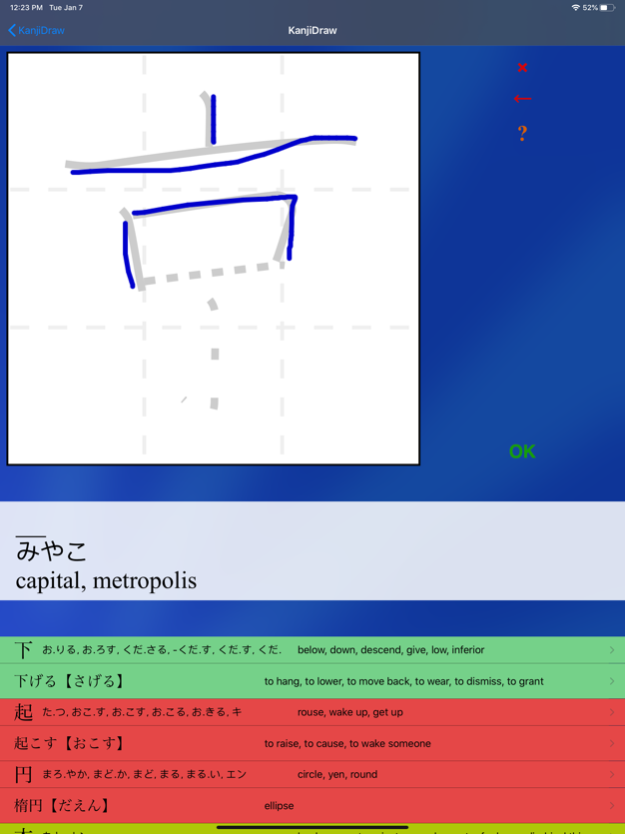KanjiBox 2.9.9
Continue to app
Paid Version
Publisher Description
KanjiBox is an offline Japanese studying application. It provides an efficient yet fun way to practice all aspects of Japanese (kana, kanji, vocab, reading, writing...) through drills, quizzes and flash cards, while providing engaging feedback through progress charts, scores and game-like "achievements" for each Japanese level.
KanjiDraw and KanaDraw add-ons harvest the full power of your device's touchscreen to guide you through proper Japanese handwriting, while detailed animated cards tell you everything you need to know on each kanji.
KanjiBox is particularly well suited for standardized test preparation (JLPT, Kanji Kentei, Ninja Academy etc.) but works great as a personal study tool too.
(check the link, below, for a video showing some of the features in action)
Main features:
• Six training levels: JLPT N5 to JLPT N1, plus an extra "Sensei" level.
• Adaptative learning: focuses on your weak points and uses spaced repetition (SRS) techniques to help you learn faster.
• Live stats: let you measure your current level and gauge your progress.
• Online scoreboards and GameCenter achievements: compete globally against all KanjiBox users!
• Additional modules help you train your handwriting on kana and kanji using the touchscreen.
• Custom Study Sets let you pick your own set of vocabulary words or kanji to focus on.
• Over 6,000 kanji.
• Over 34,000 vocabulary words.
• Hiragana and katakana.
• Drill mode helps you train on kanji, vocabulary, word reading and kana.
• Quiz mode lets you log high scores and compete against friends.
• Study mode gives you customisable sets of flashcards.
Feb 15, 2023
Version 2.9.9
Added backward compatibility with iOS 15. Addresses crashes experienced on that version of iOS.
About KanjiBox
KanjiBox is a paid app for iOS published in the Kids list of apps, part of Education.
The company that develops KanjiBox is Unknown Genius Software. The latest version released by its developer is 2.9.9.
To install KanjiBox on your iOS device, just click the green Continue To App button above to start the installation process. The app is listed on our website since 2023-02-15 and was downloaded 6 times. We have already checked if the download link is safe, however for your own protection we recommend that you scan the downloaded app with your antivirus. Your antivirus may detect the KanjiBox as malware if the download link is broken.
How to install KanjiBox on your iOS device:
- Click on the Continue To App button on our website. This will redirect you to the App Store.
- Once the KanjiBox is shown in the iTunes listing of your iOS device, you can start its download and installation. Tap on the GET button to the right of the app to start downloading it.
- If you are not logged-in the iOS appstore app, you'll be prompted for your your Apple ID and/or password.
- After KanjiBox is downloaded, you'll see an INSTALL button to the right. Tap on it to start the actual installation of the iOS app.
- Once installation is finished you can tap on the OPEN button to start it. Its icon will also be added to your device home screen.